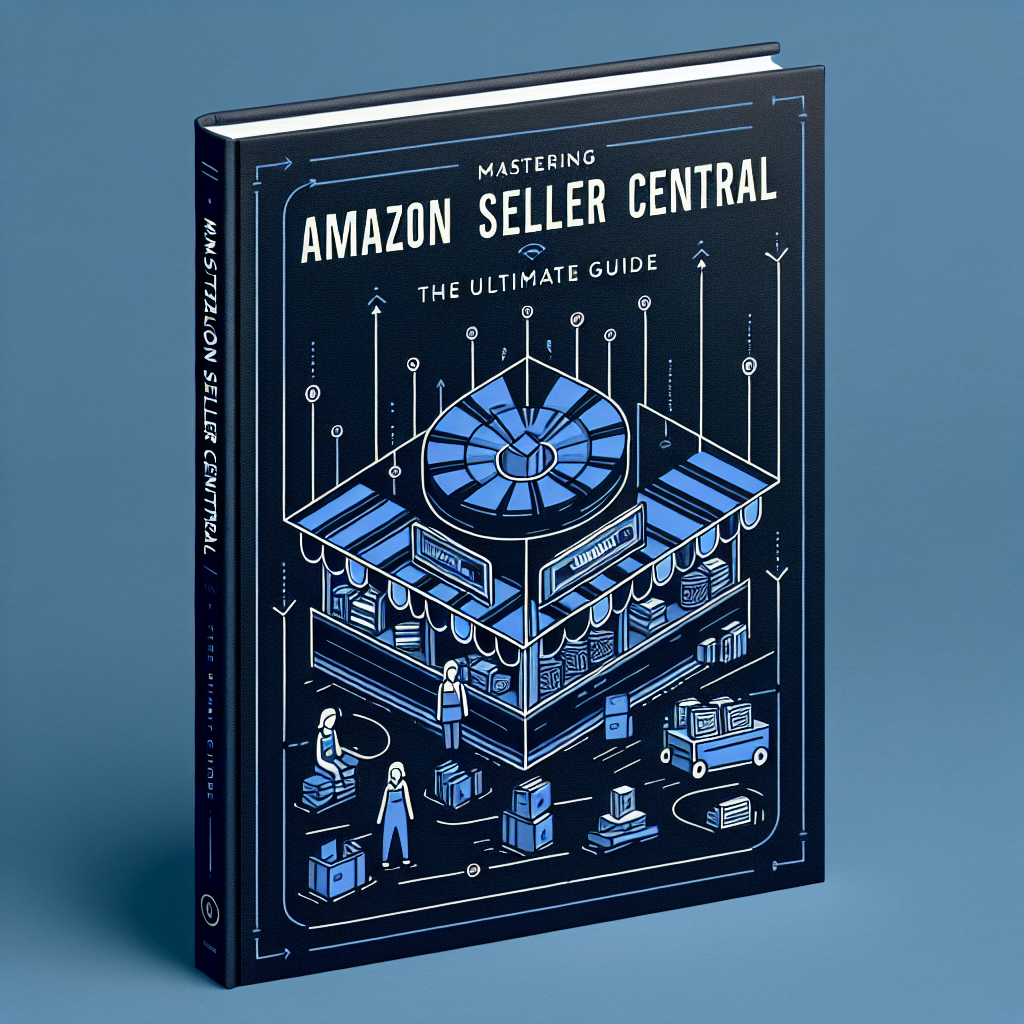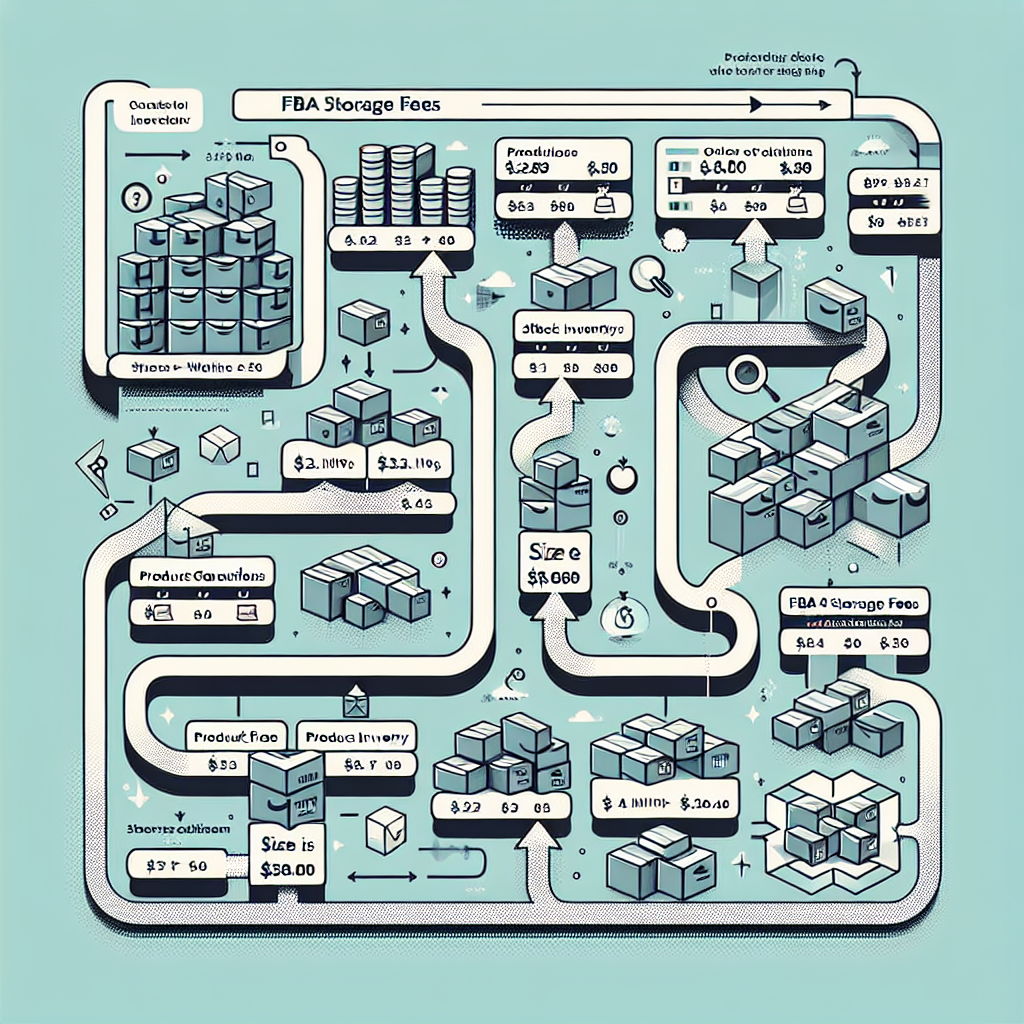Amazon FBA, or Fulfillment by Amazon, is a popular service that allows individuals and businesses to sell their products on the Amazon platform while leveraging Amazon’s vast network of fulfillment centers. This means that Amazon takes care of storing, packing, and shipping the products to customers, as well as handling customer service and returns. In this article, we will demystify the process of Amazon FBA and provide you with the steps to get started, understanding fees, and tips for success.
What is Amazon FBA?
Amazon FBA is a service offered by Amazon that allows sellers to store their products in Amazon’s fulfillment centers. When a customer places an order, Amazon picks, packs, and ships the product on behalf of the seller. This not only saves sellers time and effort but also enables them to reach a wider customer base through Amazon’s vast customer network.
Sellers can choose to use Amazon FBA for all their products or only for specific items. By using Amazon FBA, sellers can benefit from Amazon’s world-class fulfillment network, fast shipping options such as Prime, and access to Amazon’s customer service. Additionally, Amazon FBA allows sellers to focus on growing their business while Amazon handles the logistics.
Steps to Start Selling with Amazon FBA
To start selling with Amazon FBA, you first need to create an Amazon seller account. Once you have set up your account, you can list your products on Amazon’s platform and choose to enroll in the FBA program. After enrolling, you will need to send your products to Amazon’s fulfillment centers, where they will be stored until they are sold.
When a customer places an order, Amazon will take care of picking, packing, and shipping the product to the customer. Sellers can monitor their inventory levels, sales performance, and customer feedback through their Amazon seller account. Amazon will also handle customer service inquiries and returns on behalf of the seller.
Understanding Amazon FBA Fees
Amazon FBA fees consist of two main components: fulfillment fees and storage fees. Fulfillment fees are charged based on the size and weight of the product, as well as the shipping distance. Storage fees are charged monthly based on the volume of space your products occupy in Amazon’s fulfillment centers.
In addition to fulfillment and storage fees, sellers may also incur other fees such as referral fees, closing fees, and long-term storage fees. It is important for sellers to understand the fee structure of Amazon FBA and factor these costs into their pricing strategy. Sellers can use the Amazon FBA fee calculator to estimate the costs associated with selling on Amazon.
Tips for Success with Amazon FBA
To succeed with Amazon FBA, sellers should focus on product selection, pricing strategy, and customer service. It is important to research the market and choose products that have a high demand and low competition. Sellers should also optimize their product listings with high-quality images, detailed descriptions, and competitive pricing.
Pricing strategy is crucial when selling on Amazon FBA. Sellers should consider their costs, competition, and market demand when setting prices for their products. Offering competitive prices and promotions can help attract customers and increase sales. Sellers should also provide excellent customer service to build a positive reputation and encourage repeat purchases.
In conclusion, Amazon FBA offers sellers a convenient and efficient way to reach customers and grow their business. By following the steps to start selling with Amazon FBA, understanding the fee structure, and implementing tips for success, sellers can maximize their opportunities on the Amazon platform. With the right strategy and execution, sellers can leverage Amazon FBA to achieve their business goals and expand their reach in the e-commerce market.
Mastering Amazon Seller Central: The Ultimate GuideUnderstanding Amazon FBA Fees: A Comprehensive BreakdownMastering the Art of Amazon ReviewsRelevant LinkRelevant LinkRelevant Link