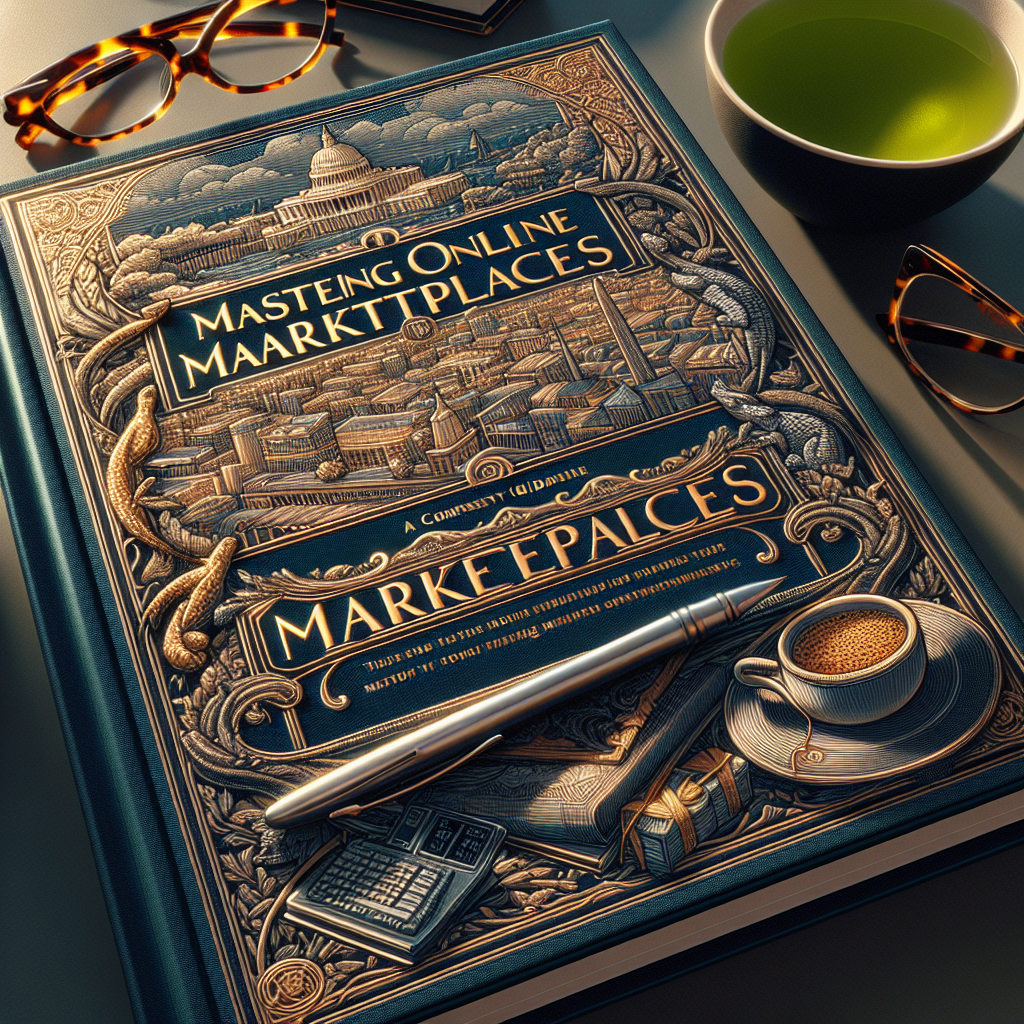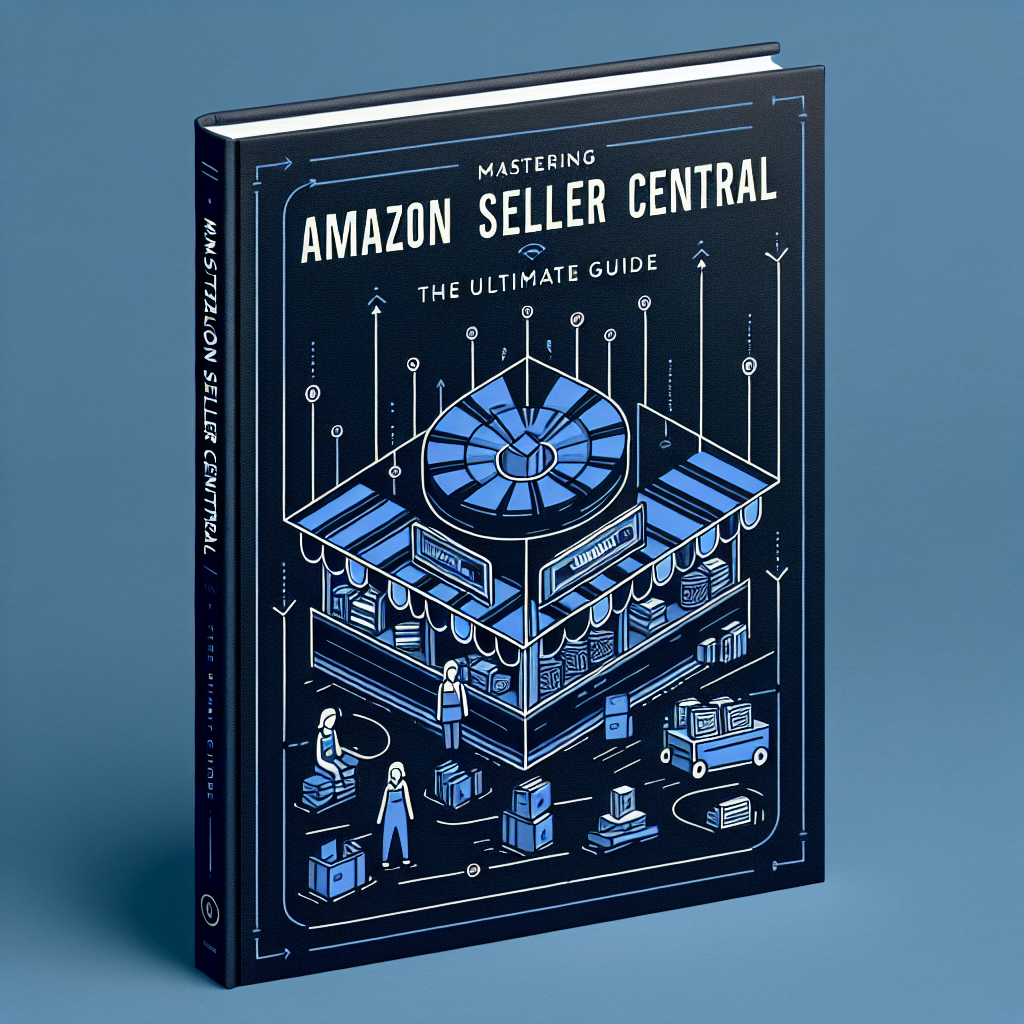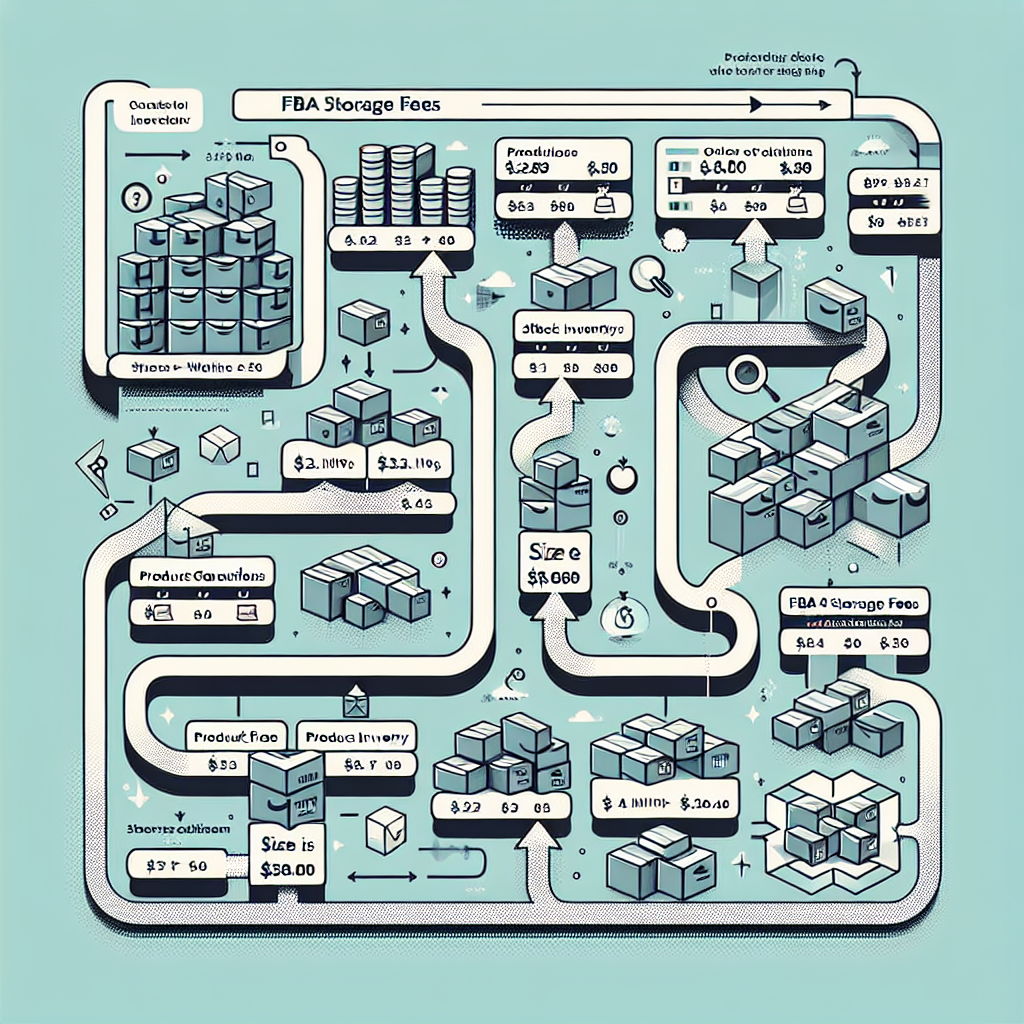Amazon Seller Central is a powerful platform that allows individuals and businesses to sell their products directly to customers on Amazon. Whether you’re a small business owner looking to expand your reach or a seasoned seller seeking to increase your sales, Seller Central provides a wide range of tools and features to help you succeed. In this comprehensive guide, we will walk you through the process of setting up your Amazon Seller account, navigating the Seller Central dashboard, and maximizing your sales with key features.
Setting Up Your Amazon Seller Account
Setting up your Amazon Seller account is the first step towards selling on Amazon. To get started, visit the Amazon Seller Central website and click on the "Sign up" button. You will be prompted to enter your business information, including your legal name, address, and contact details. Next, you will need to verify your identity and provide a valid credit card for billing purposes. Once your account is set up, you can start listing your products and managing your sales through Seller Central.
Creating Your Seller Profile
One of the most important steps in setting up your Amazon Seller account is creating your seller profile. Your seller profile is where you can showcase your brand, share information about your products, and build trust with customers. Be sure to include high-quality images, detailed product descriptions, and accurate pricing information to attract potential buyers. Additionally, take advantage of Amazon’s A-to-z Guarantee program to offer customers a sense of security when making a purchase from your store.
Understanding the Seller Central Dashboard
The Seller Central dashboard is your hub for managing all aspects of your Amazon sales. From tracking your orders and inventory to analyzing your performance metrics, the dashboard provides a comprehensive view of your business on Amazon. Take the time to familiarize yourself with the various sections of the dashboard, such as the Orders, Inventory, and Performance tabs. By regularly monitoring your sales data and metrics, you can identify trends, optimize your listings, and make informed decisions to grow your business.
Analyzing Your Performance Metrics
One of the key features of the Seller Central dashboard is the ability to track your performance metrics. These metrics provide valuable insights into your sales, customer feedback, and order fulfillment. Pay close attention to metrics such as your seller rating, order defect rate, and late shipment rate to ensure that you are meeting Amazon’s performance standards. By addressing any issues promptly and consistently delivering a positive customer experience, you can improve your seller ranking and increase your visibility on the platform.
Maximizing Your Sales with Seller Central Features
Seller Central offers a variety of features and tools to help you maximize your sales on Amazon. From advertising opportunities to fulfillment options, there are several ways to increase your visibility and reach a wider audience of potential customers. By leveraging these features effectively, you can drive traffic to your listings, boost your sales, and grow your business on Amazon.
Utilizing Sponsored Products
One of the most popular advertising features on Seller Central is Sponsored Products. This pay-per-click advertising option allows you to promote your products to relevant customers on Amazon. By creating targeted campaigns and bidding on relevant keywords, you can increase your product visibility and drive traffic to your listings. Keep track of your campaign performance through the Advertising tab on the dashboard, and make adjustments as needed to optimize your advertising strategy.
Offering FBA (Fulfillment by Amazon)
Fulfillment by Amazon (FBA) is another valuable feature that can help you streamline your order fulfillment process and improve your customer experience. With FBA, you can store your products in Amazon’s fulfillment centers, and Amazon will handle the packing, shipping, and customer service for your orders. By outsourcing these tasks to Amazon, you can save time and resources, focus on growing your business, and provide fast and reliable shipping to your customers.
In conclusion, Amazon Seller Central is a powerful platform that offers a wide range of tools and features to help you succeed as a seller on Amazon. By setting up your Seller account, understanding the dashboard, and maximizing key features, you can increase your sales, reach more customers, and grow your business on one of the largest online marketplaces in the world. Stay informed about the latest updates and trends in e-commerce, and continuously optimize your selling strategy to stay ahead of the competition.
Internal Links:
- Amazon Seller Central Tips
- Optimizing Your Seller Profile
- Growing Your Business on Amazon
External Links:
Mastering Amazon Seller Central: The Ultimate GuideUnderstanding Amazon FBA Fees: A Comprehensive BreakdownMastering the Art of Amazon ReviewsRelevant LinkRelevant LinkRelevant Link