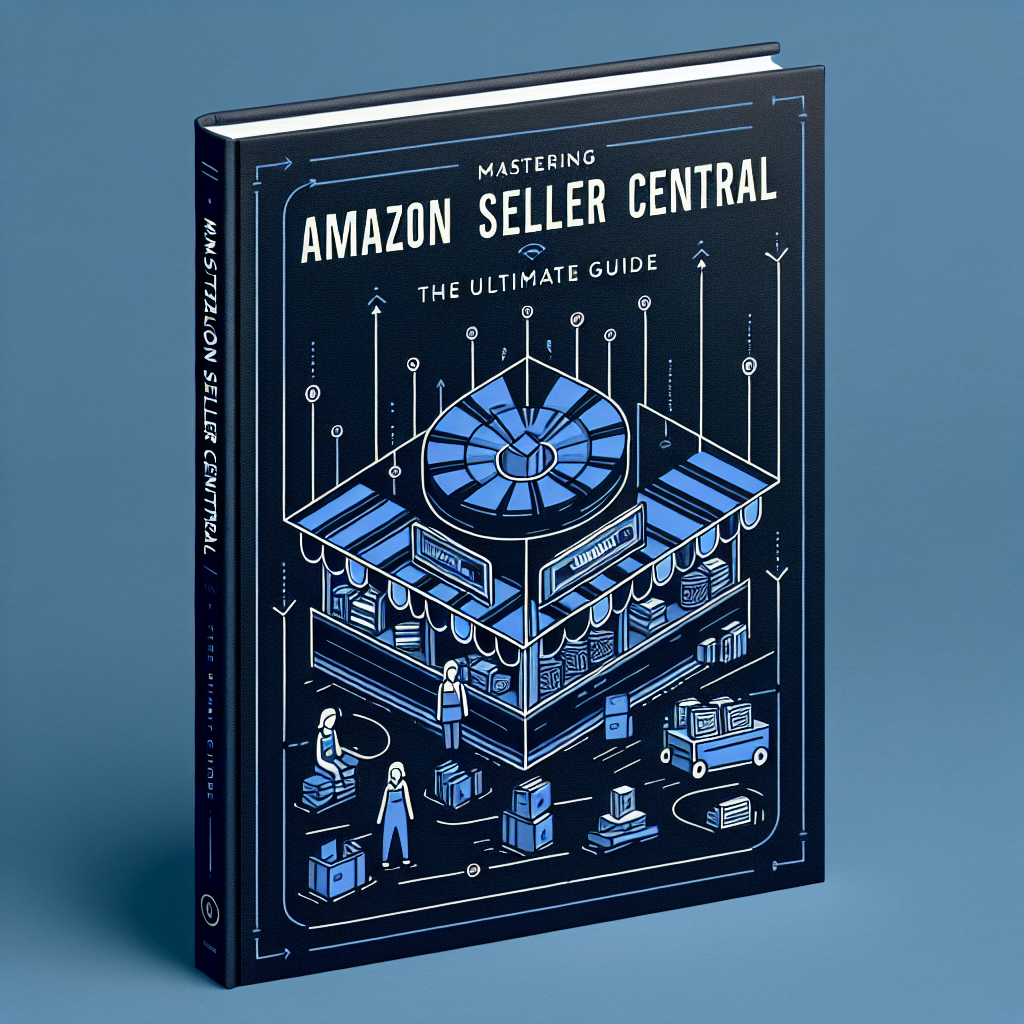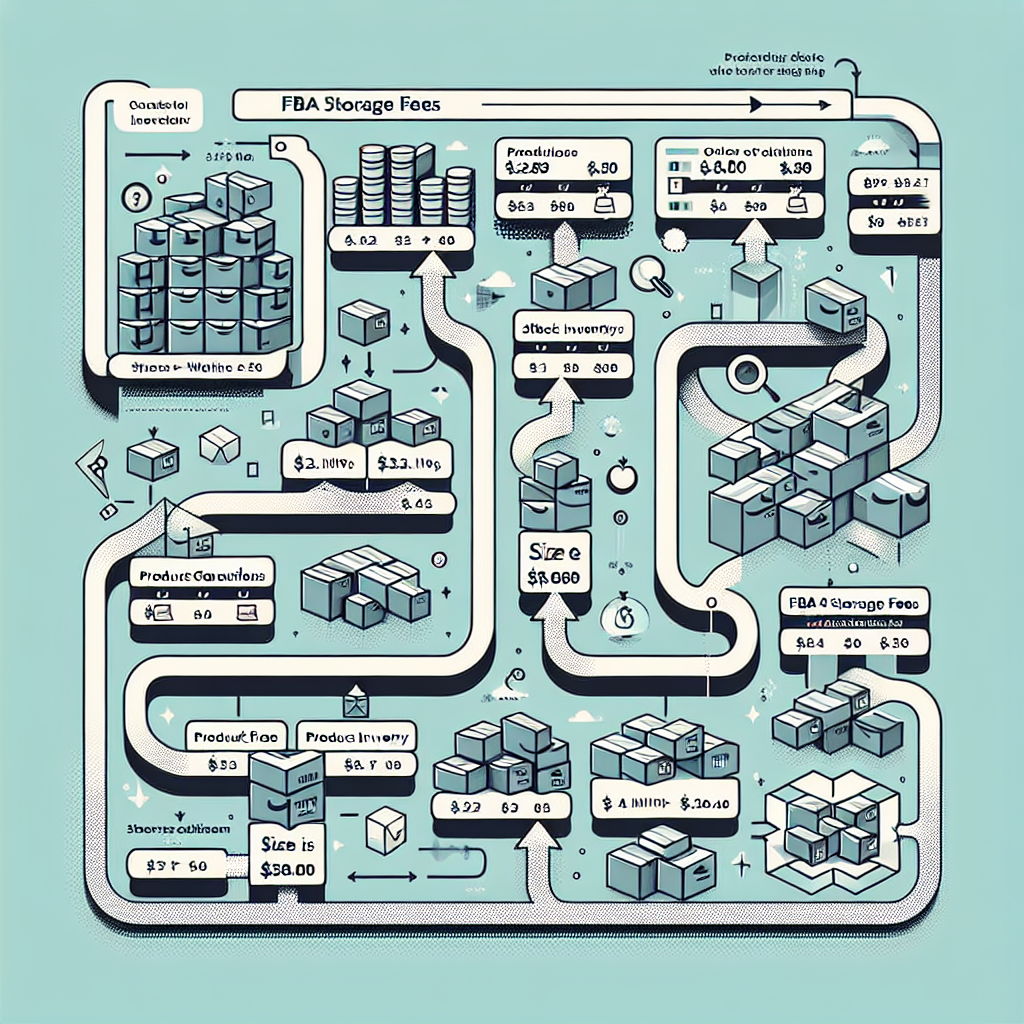Setting up an Amazon Seller account can be a lucrative opportunity for individuals and businesses looking to sell their products online. With millions of customers browsing Amazon every day, having a Seller account can help you reach a wider audience and increase your sales. In this step-by-step guide, we will walk you through the process of setting up your Amazon Seller account, from researching your options to adding products to your account.
Researching Amazon Seller Account Options
Before you create your Amazon Seller account, it’s essential to research the different options available to you. Amazon offers two main types of Seller accounts: Individual and Professional. An Individual account is suitable for those who plan to sell fewer than 40 items per month, while a Professional account is recommended for those looking to sell more than 40 items. Take the time to compare the features and fees associated with each account type to decide which one is the best fit for your selling needs.
Once you have decided on the type of account you want to create, you can begin the process of setting up your Amazon Seller account. To get started, visit the Amazon Seller Central website and click on the "Start Selling" button. Follow the prompts to create your account, providing all necessary information such as your business name, address, and payment details. Be sure to read and agree to Amazon’s Seller Agreement to complete the account setup process.
Setting Up Your Seller Profile
After creating your Amazon Seller account, the next step is to set up your Seller profile. This is where you will provide information about your business, such as your logo, business description, and contact information. Having a complete and professional Seller profile can help build trust with potential customers and improve your chances of making sales. Make sure to fill out all sections of your profile accurately and upload high-quality images to showcase your products effectively.
Additionally, you may want to consider enrolling in Amazon’s Brand Registry program if you own a registered trademark. This program can help you protect your brand and intellectual property rights on Amazon, as well as access additional tools and features to enhance your selling experience. By taking the time to set up a detailed and informative Seller profile, you can make a positive impression on customers and increase the likelihood of attracting sales to your products.
Adding Products to Your Amazon Seller Account
Once your Seller profile is set up, you can start adding products to your Amazon Seller account. To do this, navigate to the Inventory tab in your Seller Central dashboard and click on "Add a Product." You will need to provide detailed information about each product you want to list, including the product name, description, price, and images. It’s important to accurately describe your products and include high-quality images to attract potential buyers and increase sales.
Keep in mind that Amazon has specific guidelines for product listings, so make sure to familiarize yourself with these rules to ensure your listings comply with Amazon’s policies. You may also want to consider using Amazon’s Fulfillment by Amazon (FBA) service to handle shipping and customer service for your products. This can help streamline your operations and provide a better experience for your customers. By adding products to your Amazon Seller account and optimizing your listings, you can maximize your sales potential and grow your online business.
Setting up your Amazon Seller account is a straightforward process that can help you reach a larger audience and increase your sales. By researching your account options, creating a professional Seller profile, and adding products to your account, you can establish a successful online presence on Amazon. Whether you’re a small business owner or an individual seller, taking the time to set up your Seller account properly can set you up for success in the competitive world of e-commerce. Good luck with your Amazon selling journey!
Mastering Amazon Seller Central: The Ultimate GuideUnderstanding Amazon FBA Fees: A Comprehensive BreakdownMastering the Art of Amazon ReviewsRelevant LinkRelevant LinkRelevant Link