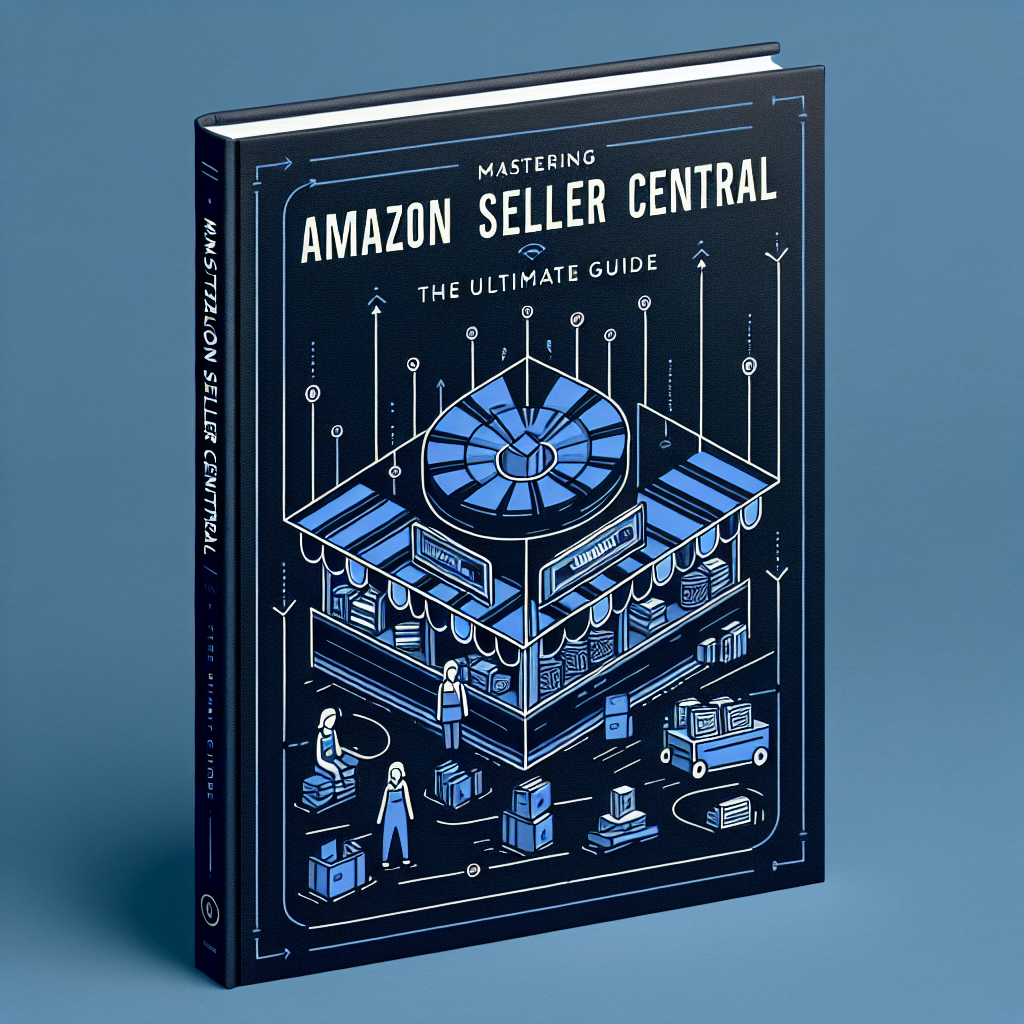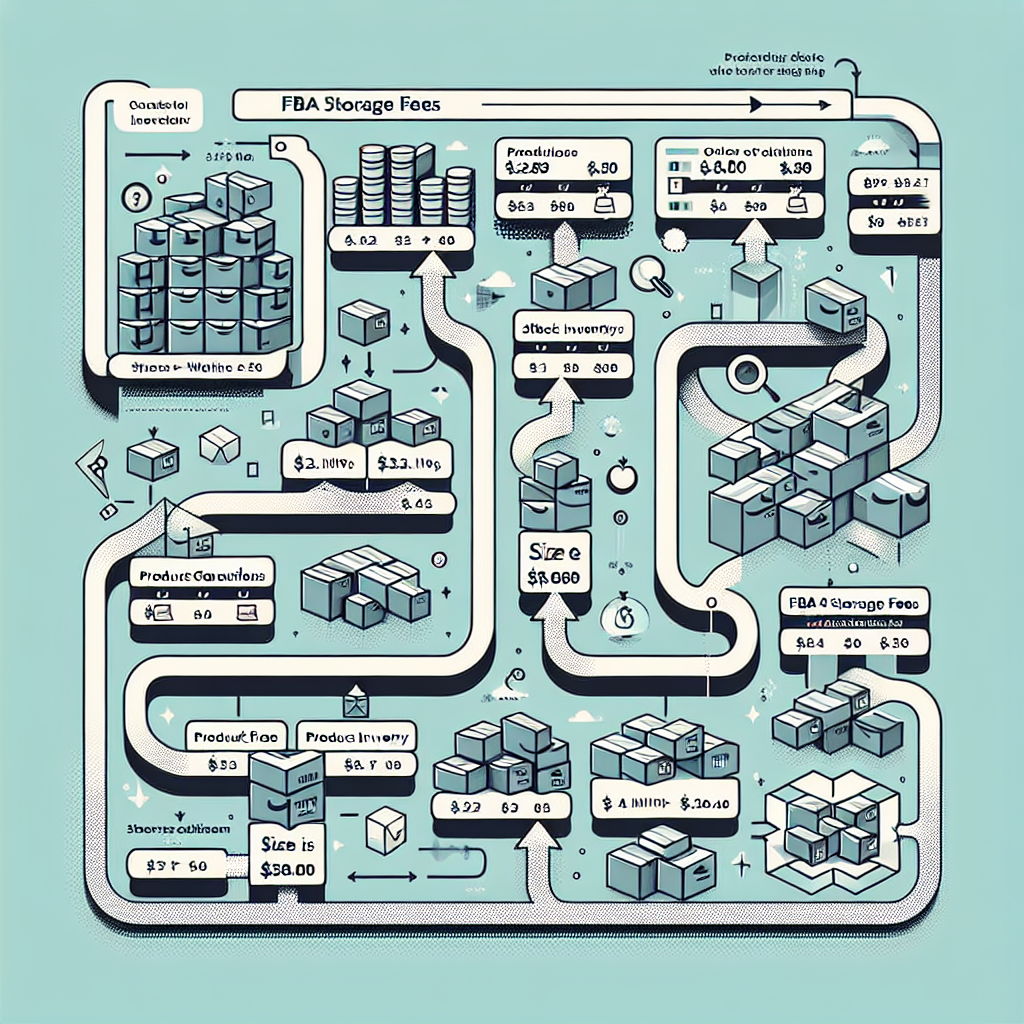Introduction: Understanding the Importance of Amazon Seller Account Registration
Creating an Amazon Seller Account is the first step towards expanding your business and reaching a wider audience through one of the world’s largest online marketplaces. By registering as a seller on Amazon, you gain access to millions of potential customers and the opportunity to showcase your products to a global audience. Whether you are a small business owner or a large enterprise, having a presence on Amazon can significantly boost your sales and brand visibility.
Step 1: Creating an Amazon Seller Account
To begin the registration process, visit the Amazon Seller Central website and click on the "Sign up" button. You will be prompted to enter your email address and create a password for your account. Once you have completed this step, Amazon will send a verification email to the address you provided. Click on the link in the email to verify your account and proceed with the registration process. You will need to provide some basic information about your business, such as your company name, address, and contact details.
Step 2: Providing Business Information
After creating your Amazon Seller Account, you will be required to provide additional information about your business. This includes details such as your business type, tax identification number, and product category. You will also need to verify your identity by submitting relevant documents, such as a government-issued ID or a utility bill. Amazon uses this information to ensure the security and legitimacy of its marketplace, as well as to tailor its services to meet the needs of individual sellers.
Step 3: Setting Up Payment Methods and Shipping Preferences
Once you have completed the initial registration and provided all the necessary business information, the next step is to set up your payment methods and shipping preferences. Amazon offers a variety of payment options for sellers, including direct deposit, Amazon Pay, and Payoneer. You can choose the method that best suits your business needs and preferences. Additionally, you will need to enter your shipping preferences, such as shipping rates, delivery times, and shipping carriers. These settings will help you streamline the order fulfillment process and provide a seamless shopping experience for your customers.
In conclusion, registering for an Amazon Seller Account is a crucial step for any business looking to expand its online presence and reach a larger customer base. By following the step-by-step guide outlined above, you can quickly and easily create an account on Amazon and start selling your products to millions of potential buyers. Take advantage of this powerful platform to grow your business and increase your sales.
Mastering Amazon Seller Central: The Ultimate GuideUnderstanding Amazon FBA Fees: A Comprehensive BreakdownMastering the Art of Amazon ReviewsRelevant LinkRelevant LinkRelevant Link